So you have decided to create a new website for your company, whether its starting from scratch, or reworking your current one. Either way, there are several good practice rules for web design that you should follow, to allow your website the greatest chance of success, right from the moment it goes live.
In this blog article I will summarise the main points you need to consider, using my most recently completed client website, Halo Hire, as a case study. You can view the finished website at halohire,co.uk.
-
Who is the website for?
This is the most important place to start. If you are not designing for your target audience, you may as well give up now! Ask yourself these questions before you start – Who are my potential customers? What are our brand values? Do we have a in house design style? etc
Once you have the answers to these questions, you will have a good idea then how to start thinking about a website design that will appeal to your target audience. For example, its no use thinking about a colourful, funky website with cartoons and expressive lettering, if you provide financial services to corporate clients! A business website will need to look professional, using darker colours such as navy blue and grey, as well as including suitable images such as varied business people, computers, offices etc. This way website visitors will know what it is about immediately and if it is in the area they are looking for. Have a look at some competitor websites too if you are stuck, this will give you some ideas, but don’t copy them exactly!
Case Study: The Halo Hire website makes use of bold colours and fonts throughout, that complement the company logo, as well as using strong images that make it immediately obvious this is a website for the construction sector.

-
Gather your content
Next you need to ask some more questions about your customers, as you will need to present them with website content that persuades them chose your company’s product or service. You could ask; What sort of information do they need about our products? How can we persuade them to buy from us? What other information can we provide that that helps make clients job easier? etc. Then you can set about making a content plan to include all the information, gathering suitable images and other graphics to illustrate key points also. A business services website usually includes content like case studies and testimonials to help reassure the potential client that they can do the job they are asked to do. Information that shows you are an expert in your field is also a good way to gain trust,
-
Navigation structure
Once you know how much content you have, you will need to arrange it into a hierarchical structure that will form the navigation for the website. A bit like organising the folders on your computer, or in a physical filing cabinet. It needs to be intuitive so that potential customers find it easy to access what they need quickly. To help you make a start, there should also be a few basic pages that web visitors expect such as Home page, contact page and blog, as well as your custom pages about your product or service, testimonials, case studies etc. Also when thinking about product or service pages, its good practice to have a page for each, as these will help your SEO and keyword plan later on.
Case Study: The main information visitors of the Halo Hire website need, is what type of equipment they can hire, how to contact the company quickly if they have it, plus ask any additional questions. Therefore we kept the navigation structure simple, consisting of a Home Page, Plant List (with sub navigation to a separate page for each product), Get a Quote, and Contact Us.
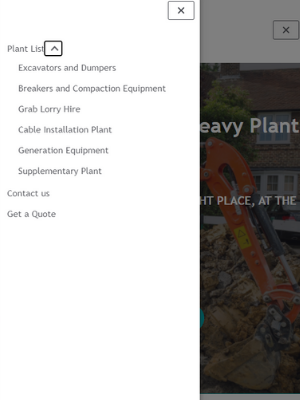
-
Visual appearance and page layout
Now the fun bit starts! You now know your target audience and have a content plan so it’s time to bring it all together in a website design that is appealing, intuitive and easy to use. A few basics will help such as making sure you include your logo in the website banner (and is usual to make that a link back to your home page throughout), and a consistent navigation menu on all pages. You should use your brand colours and matching fonts, or if you dont have these choose ones that are complementary to your company logo. It is also a good idea on the home page to have visual links or buttons to your main content, e.g. your services or products, contact page etc.
Some pages to the website may need a different layout to the Home page,, so you need to think about how you are going to present those, e.g, the blog or news section. The good news is that these days, there are plenty of template designs available on website builders such as WordPress, Wix etc, so o you can tailor your content to fit within those as a good starting point.
Case Study: The Halo Hire website home page contains a number of places that link to other areas of the website such as a button to read more about the company, product pages, get a quote and contact us. The main design elements such as logo and navigation menu are consistent on all pages, even when the design changes slightly for the product and quote form pages. There are also icons present throughout that indicate the company’s main brand values / selling points.

-
Create a call to action
The main thing you want potential customers to do at the end of their visit to your website, is to contact you. Then you know all your efforts will have been successful. Therefore, make sure you include a call to action on all pages. This can be as simple as a large phone number in the header, email link at the bottom of each page, or a graphical link to a quote or contact form. Include these on all pages too, not just the home or contact page!
Case Study: The Halo Hire website includes two main calls to action on every web page. These are clear graphical buttons that allow the customer to either call them, or request a quote, which are the next stage in a customer journey, once they have found out information about the potential supplier. A reminder of the key selling points are also below the calls to action to help remind the customer why to use Halo Hire.

-
Check it works on mobile
It is without a doubt that most of your potential customers will be searching for your business services, or products, from their mobile devices. So it is important to ensure your website works well on a smartphone or tablet computer. Again many, off-the-shelf, website building software will include responsive templates out of the box. Which means the design will respond and fit itself to any device it is being viewed on, so you don’t have to worry about the technical aspects. Do however, check it is what you are expecting and nothing odd appears out of place on the page.
-
Check for any technical errors and user flow
Finally, before you make the website live, do have a check around the pages for any technical errors that may occur. This could be broken links, odd bits of code appearing, dynamic menus not working etc. Also get a few people to test the website and gather feedback, to help you make any adjustments as necessary for a seamless user experience.
NB This post presumes you have already chosen your domain name, hosting and web building software. You could be building it yourself, or if you have already chosen a web designer, even thought they will be doing most of the steps below for you, its a good idea to know what is needed overall for good website design.
I hope you enjoyed this blog post about web design and found it useful. If you are looking for a web designer to create a website for you (instead of taking it on yourself), then check out my web design services page for more details and how I can help.
This post is written by Rachel Toy of Spirit Creative, a freelance web designer based near Leighton Buzzard. If you would like to learn more about how to improve your current website and get it right this time, call me on 01296 662172 or email rachel@spiritcreative.co.uk.
